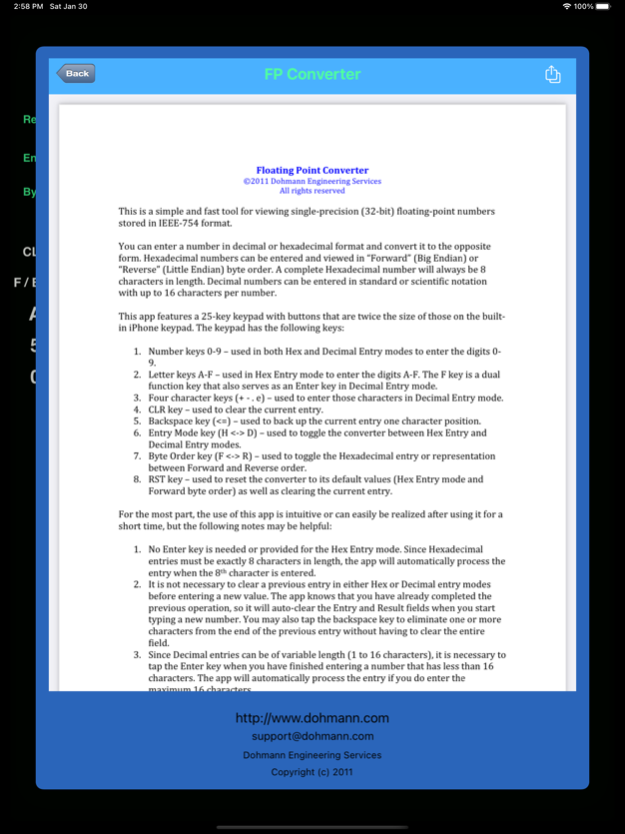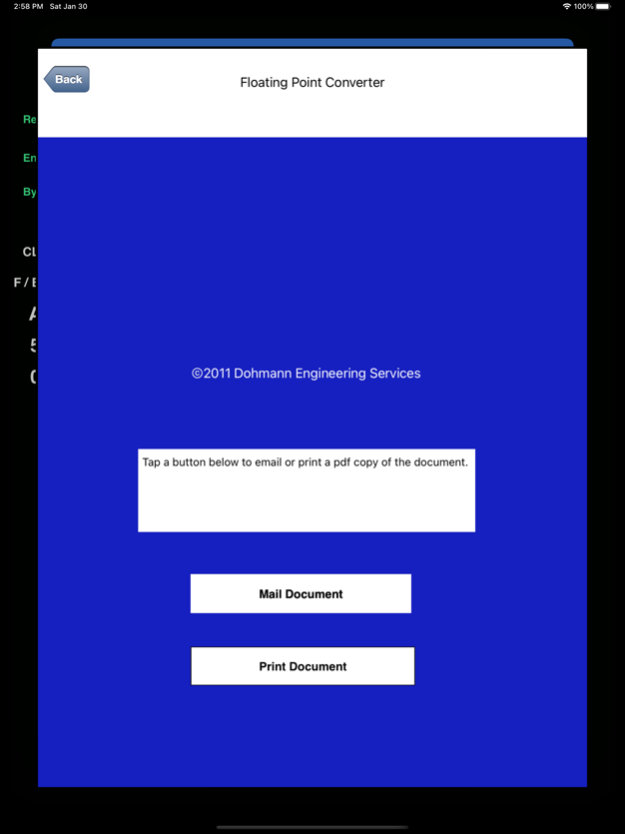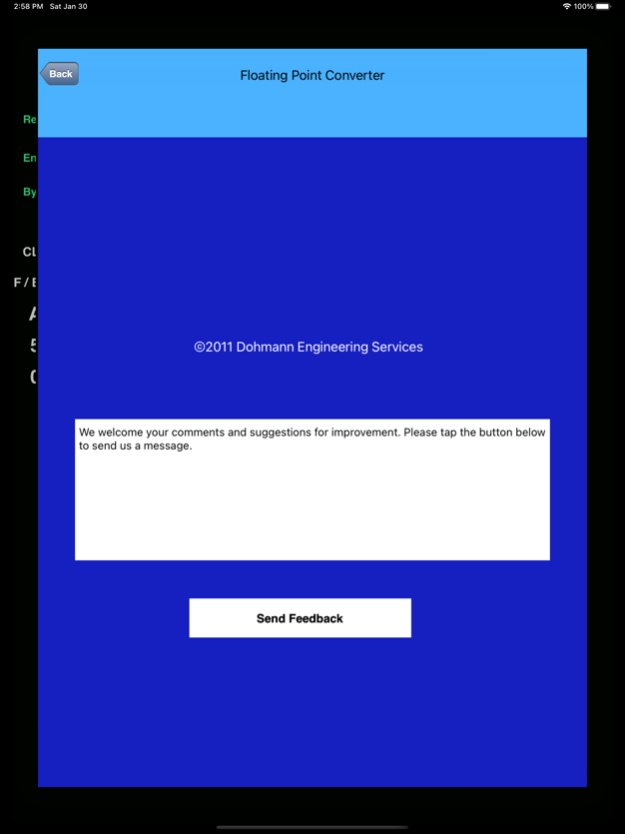Floating Point Converter 1.05
Paid Version
Publisher Description
This is a simple and fast tool for viewing single-precision (32-bit) floating-point numbers stored in IEEE-754 format.
You can enter a number in decimal or hexadecimal format and convert it to the opposite form. Hexadecimal numbers can be entered and viewed in “Forward” (Big Endian) or “Reverse” (Little Endian) byte order. A complete Hexadecimal number will always be 8 characters in length. Decimal numbers can be entered in standard or scientific notation with up to 16 characters per number.
This app features a 25-key keypad with buttons that are twice the size of those on the built-in iPhone keypad. For the most part, the use of this app is intuitive or can easily be realized after using it for a short time; nevertheless, it includes a detailed help screen that can be viewed in the app, emailed, or printed (via AirPrint).
Jan 31, 2021
Version 1.05
Added support for iOS 13 & 14
Dropped support for iOS versions older than 13.0
Added the ability to email or print the user guide (Air Print required)
Misc UI improvements
About Floating Point Converter
Floating Point Converter is a paid app for iOS published in the System Maintenance list of apps, part of System Utilities.
The company that develops Floating Point Converter is Dohmann Engineering Services. The latest version released by its developer is 1.05.
To install Floating Point Converter on your iOS device, just click the green Continue To App button above to start the installation process. The app is listed on our website since 2021-01-31 and was downloaded 1 times. We have already checked if the download link is safe, however for your own protection we recommend that you scan the downloaded app with your antivirus. Your antivirus may detect the Floating Point Converter as malware if the download link is broken.
How to install Floating Point Converter on your iOS device:
- Click on the Continue To App button on our website. This will redirect you to the App Store.
- Once the Floating Point Converter is shown in the iTunes listing of your iOS device, you can start its download and installation. Tap on the GET button to the right of the app to start downloading it.
- If you are not logged-in the iOS appstore app, you'll be prompted for your your Apple ID and/or password.
- After Floating Point Converter is downloaded, you'll see an INSTALL button to the right. Tap on it to start the actual installation of the iOS app.
- Once installation is finished you can tap on the OPEN button to start it. Its icon will also be added to your device home screen.